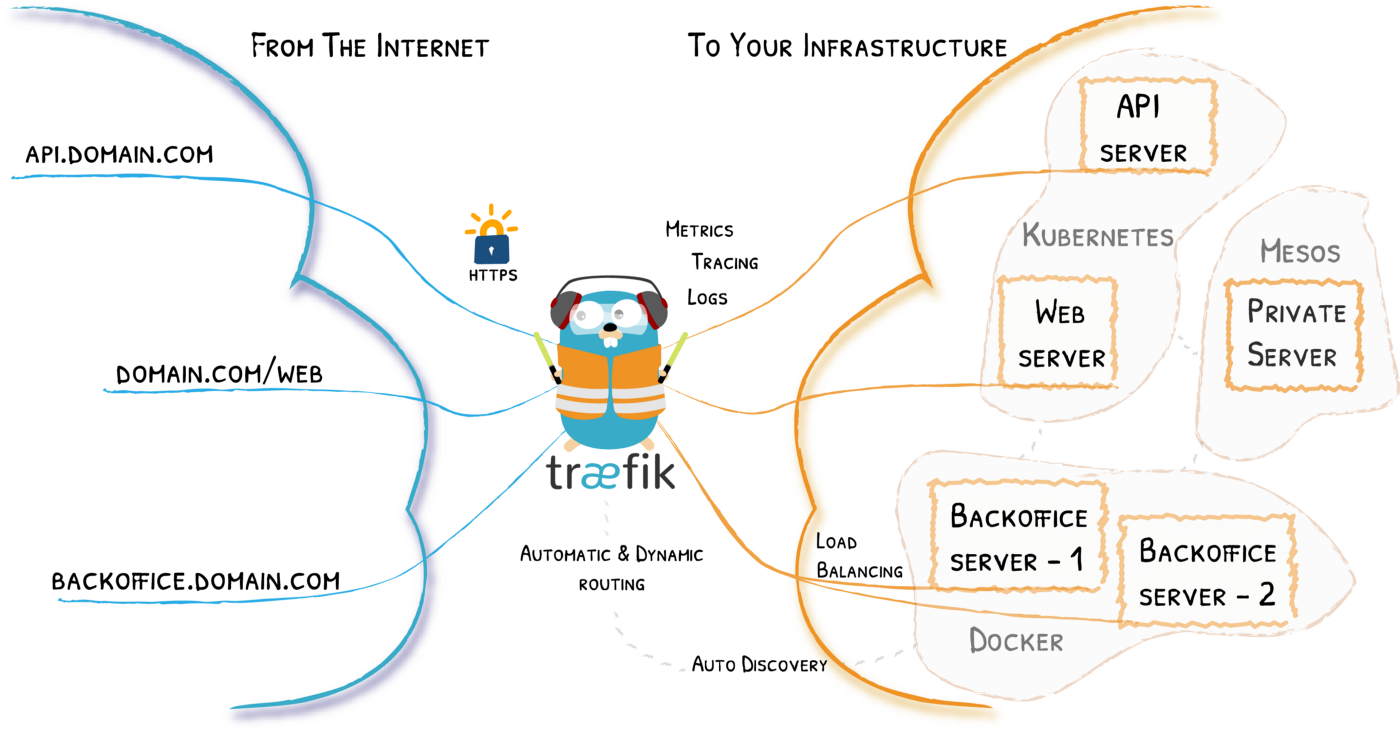If you haven’t set up Traefik yet, check my previous blog post about the base setup of Traefik v2. This blog post assumes you have this setup ready:
- HTTP to HTTPS redirect,
- automated Let’s encrypt certificates,
- Docker provider enabled.
Our application
For demo purposes, I will use my simple app repositories (although simple, they should mimic most typical SPA applications):
- Simple frontend - Angular 9 app that exchanges data (read and write) with backend.
- Simple backend - Node.js 12 app that communicates with Postgres database and serves a REST API.
Here is how the architecture looks like:
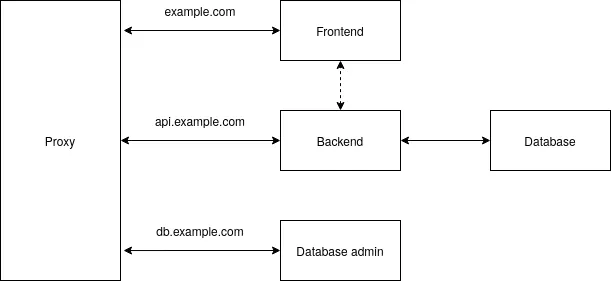
We will use the following domains (mydomain.com is a placeholder for your actual domain):
simple.mydomain.comfor frontend,api.simple.mydomain.comfor API,db.simple.mydomain.comfor database admin.
Before continuing make sure that all these subdomains point to your server in your DNS provider settings.
Database admin security
Another thing we will do is additionally securing the database admin interface with a password or with an IP whitelist or (preferably both, but only if your IP is static).
If you will secure your database admin with a password, run this command with your own username and password:
sudo apt-get install apache2-utils # install package with htpasswd
htpasswd -nb dbadmin strongpasswordResult: dbadmin:$apr1$kx5wMS4q$TGmFmP9Io1Srr9FR9PQY7/
Important: when using the htpasswd string in docker-compose.yml make sure, that any dollar signs in it are escaped by appending another dollar sign in front. E. g. $ becomes $$.
Docker compose file
Create a docker-compose.yml file containing your app ecosystem. Note that I will not be focusing on the security here and I will put secrets directly into docker-compose.yml, but in a real app, you should put these into the Vault (secure but hard to set up), environment file (not recommended) or use Docker swarm with Docker secrets (recommended).
Here is the docker-compose.yml:
version: "3.3"
services:
frontend:
container_name: simple_prod_frontend
image: leonpahole/simple-frontend-angular:latest # for demo purposes
depends_on:
- api
networks:
- traefik-global-proxy
# Traefik stuff
labels:
- "traefik.enable=true"
- "traefik.http.routers.simple-fe.rule=Host(`simple.mydomain.com`)" # domain to expose on
- "traefik.http.routers.simple-fe.entrypoints=websecure" # if you named your 443 entrypoint differently than webscure, substitute it here!
- "traefik.http.routers.simple-fe.tls.certresolver=letsencrypt" # if you named your cert resolver differently than letsencrypt, substitute it here!
api:
container_name: simple_prod_api
image: leonpahole/simple-backend-nodejs:latest # for demo purposes
depends_on:
- db
environment:
- NODE_ENV=production
- DB_NAME=simple
- DB_USERNAME=admin
- DB_PASSWORD=admin
- DB_HOST=db
networks:
- traefik-global-proxy
- backend
# Traefik stuff
labels:
- "traefik.enable=true"
- "traefik.http.routers.simple-be.rule=Host(`api.simple.mydomain.com`)" # domain to expose on
- "traefik.http.routers.simple-be.entrypoints=websecure" # if you named your 443 entrypoint differently than webscure, substitute it here!
- "traefik.http.routers.simple-be.tls.certresolver=letsencrypt" # if you named your cert resolver differently than letsencrypt, substitute it here!
db:
container_name: simple_prod_db
image: postgres:12
volumes:
- dbdata:/var/lib/postgresql/data
environment:
- POSTGRES_DB=simple
- POSTGRES_USER=admin
- POSTGRES_PASSWORD=admin
networks:
# database does not need to be in the proxy network, as it won't be exposed.
- backend
dbadm:
container_name: simple_prod_db_admin
image: adminer
depends_on:
- db
networks:
- traefik-global-proxy
- backend
# Traefik stuff
labels:
- "traefik.enable=true"
- "traefik.http.routers.simple-dba.rule=Host(`db.simple.mydomain.com`)" # domain to expose on
- "traefik.http.routers.simple-dba.entrypoints=websecure" # if you named your 443 entrypoint differently than webscure, substitute it here!
- "traefik.http.routers.simple-dba.tls.certresolver=letsencrypt" # if you named your cert resolver differently than letsencrypt, substitute it here!
# - "traefik.http.middlewares.db-ipwhitelist.ipwhitelist.sourcerange=12.34.56.78" # uncomment if you will secure db admin with an IP whitelist and add your comma-separated IP addresses
# - "traefik.http.routers.simple-dba.middlewares=dbauth,db-ipwhitelist" # uncomment if you will use both auth and ip whitelist and comment below line
- "traefik.http.routers.simple-dba.middlewares=dbauth"
- "traefik.http.middlewares.dbauth.basicauth.users=dbadmin:$$apr1$$kx5wMS4q$$TGmFmP9Io1Srr9FR9PQY7/" # uncomment if you will secure db admin with password # substitute with your htpasswd string and escape dollar signs!
volumes:
dbdata:
networks:
traefik-global-proxy:
external: true
backend:Note that we connect frontend, API and db admin to the external network, created by Traefik (we did that in the previous blog post). We also connect all backend containers into a network backend, to ensure the communication between them. Finally, we add either an IP whitelist, password protection, both or none to the database admin container to prevent unauthorized access.
As a side node, you need to name each of your routers differently. Here I named the routers, associated with these containers, “simple-fe”, “simple-be” and “simple-dba” respectively. If you have more containers you want to connect (you probably do), you should name them something else to prevent conflicts with these containers.
Also, no ports are exposed to the outside world, all the communication runs through Docker network to Traefik, which is the only entrypoint from the internet.
Important: about networks
We use two networks here, backend and traefik-global-proxy. Traefik does not know, which network is the public network of Traefik and which one is the internal one, so we need to tell it this information. We can configure that globally in traefik.toml (we did that in the previous blog post):
[providers.docker]
# ...
network = "traefik-global-proxy"Or we can also configure it on a container level, by adding the following label:
labels:
# ...
- "traefik.docker.network=traefik-global-proxy"About ports
We didn’t have to tell Traefik to which ports to proxy to, even though our API, for example, uses port 3000. This is because traefik inspect exposed ports of the container (NOT exposed in the service, but exposed using EXPOSE keyword in Dockerfile). If our container didn’t have a port exposed or had multiple ports exposed, we would use a label like this to specify the port:
labels:
# ...
- "traefik.http.services.<service_name>.loadbalancer.server.port=8080" # 8080 is the port we proxy toRunning and testing
To start the system, run:
docker-compose up -dIn a few moments, simple.mydomain.com, api.simple.mydomain.com and db.simple.mydomain.com will be available. You can check logs of Traefik to see how Traefik detected the containers automatically and generated certificates for them. So, no restarts are needed!
If you are using my simple app to test this, you should run migrations:
docker-compose exec api yarn migrateThen you can go to https://simple.mydomain.com/?apiUrl=api.simple.mydomain.com (apiUrl is a query param in my simple frontend to make the app flexible and invariable to API URL changes, this is just for demo purposes) and see the working example.
Also check if https://db.simple.mydomain.com security works correctly. If using my simple app, make sure to switch the database type from MySQL to PostgreSQL in the dropdown.
More examples
Check out my other examples of Traefik usage, if you are interested:
- Nginx proxy example - connect a basic Nginx proxy to Traefik.
- Proxy to S3 bucket example - use Traefik as a reverse proxy to an S3 bucket (to serve a static site).
- IP whitelist example - allow only certain IP addresses to access selected Docker containers.
Resources
- Traefik docs: https://docs.traefik.io/
- Docker provider for Traefik: https://docs.traefik.io/providers/docker/